Yahoo’s New Mail App – Integrate All Your Online Accounts In One Place
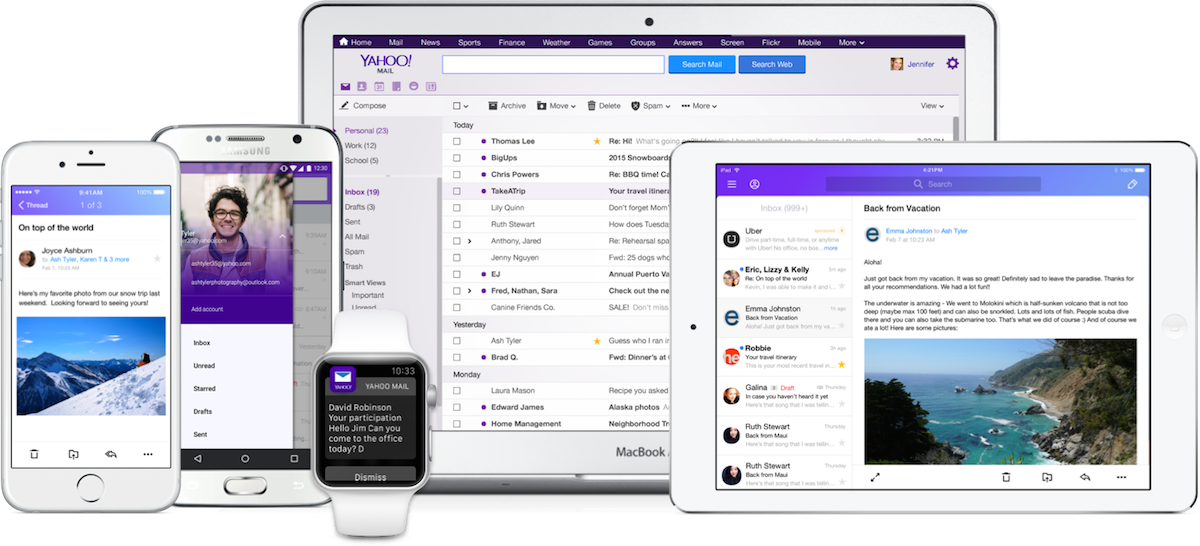
The Internet has changed our lives in more ways than one. Today people have multiple accounts online across multiple platforms for multiple purposes. Facebook and Twitter for social networking, Gmail and Yahoo for sending and receiving personal emails, Flickr and Google Plus for sharing photos with friends and relatives, LinkedIn for professional networking etc. With so many accounts to manage and maintain, isn’t it cumbersome for users to separately access each account by entering a different password every time?
Integrate Multiple Accounts
Yahoo’s new mail app allows users to integrate multiple third-party email and social networking accounts. While currently it does not provide support for Gmail or enterprise Outlook accounts, users can receive all their emails from their Yahoo, AOL, Hotmail, or personal AOL accounts since their inception in one place. Yahoo’s new mail app also connects with Facebook, LinkedIn, Flickr and Twitter accounts making the entire experience very gratifying.
Easy and User-Friendly Interface
Available for Android and iOS users, Yahoo’s new mail app incorporates gestures that have long being used by smartphone users select multiple messages with a long press, delete a mail by swiping left, mark a mail as read by swiping right. Contact cards enable users to see all the details of the selected contact, even if the contact is not part of their address book.
Improved Search and Messaging Capabilities
Yahoo’s new mail app offers advanced search capabilities. Users can search for old emails by sender name and the app will offer smart suggestions that make the entire experience pleasing. If the user adds the personal email of a sender in a message, the app has the ability to suggest personal emails for all the other senders in the message. Additionally, users can send photos and emails right within the email body rather than as an attachment and can also send themselves reminders by holding the compose button down.
Get rid of all your Passwords
- The most important aspect of Yahoo’s new mail app is it gives users the freedom to get rid of all their passwords.
- The Account Key feature works mostly like an on-demand password.
- When a user logs into his account, instead of entering the password, the user is required to press a button that sends a push notification on his phone.
- As the user selects the push notification, Yahoo’s new mail app automatically opens and asks the user if he’s trying to sign in.
- Once the sign in has been approved by the user, the account opens in the mobile or desktop browser.
- Users also have the option of receiving passwords via email or text message.
Ensure High Security
As most users use same passwords across multiple accounts, there is a high risk of profile hacks. By dropping the need to enter a password every time a user accesses an account, Yahoo aims to reduce the probability of account compromise. Moreover, when users receive emails from their bank or their travel agent, they can see the sender’s logo next to the email. Yahoo has made it a point to only show logos of companies which have been officially signed and verified and hence it works as an additional security feature.
Our Verdict
Offering users a single platform to access all of their online accounts is truly a blessing. And that too with a single authentication process! Set to coincide with Yahoo’s 18th birthday in October 2015 , Yahoo’s new mail app is sure to revolutionize the way people access their online accounts, by them the freedom to seamlessly switch from one account to another on their favourite hand-held device or desktop browser.




