Cortana to make its way to Windows 10
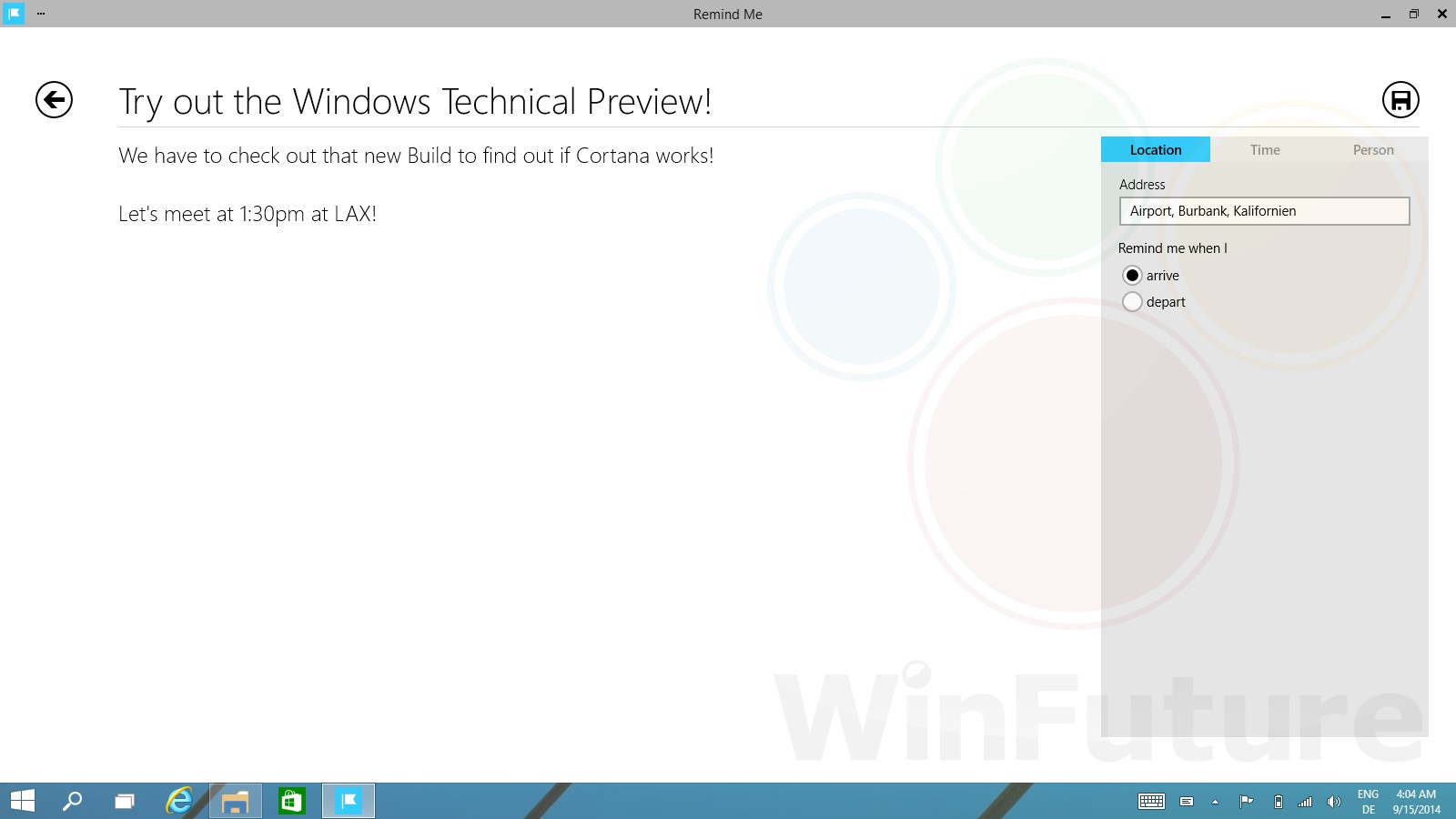
It’s been months since the launch of Windows 10 Technical Preview to the general public and we haven’t yet seen Cortana running on Desktop. Yes, Cortana is the name of Microsoft’s version of Siri/Google Now and it is high time we had an update about the most exciting update of Windows 10. Developers at Winbeta, got access to the authentic preview of Cortana running on Windows 10 desktop and it fared well along with some technical glitches, but that is accepted since it has not yet made a public appearance.
What is Cortana?
Microsoft rolled out Cortana to the users in Germany, Italy, France and Spain who participated in the Windows Developer Preview Program. Cortana was first introduced in Windows Phone 8.1 to the UK and Chinese market to gauge the ability of Cortana based on its feedback from these countries. Microsoft mentioned that the additional Cortana rollout is slated by early 2015.
As we stated earlier, Cortana in the images and video that is shown is in a pre-release state and it is not the actual product, it can be called an improved prototype of Cortana. The UI, seen in the pics is reported to be much much better than what it seems like. Right from the onset, Cortana can pretty much perform all the tasks that the Windows Phone version can, which is why it is even more important because people expect a fine technical expertise that Microsoft is known for.
How it works?
Cortana speaks and her voice is like symphony to our ears, which we believe is the voice of actress Jen Taylor, but at certain points her voice is quite robotic which needs to improve. The best part about Cortana is that she has no problem whatsoever in understanding what we say. Impressive start we would say.
Features
As seen in the video, most of the features are in place like setting a reminder, making a skype call(If you are logged into your Skype account), checking the weather, play and pause the music, finding a location and many more. The more obvious questions like “Who are you?”, “What is your name?” among others are yet not answered as we wished, but again Cortana is in it’s early days on the desktop and once it is launched, there will be more features and these errors would be fixed along with an even better UI.
Disadvantages
There is one more problem with Cortana that it’s not handsfree. So, if you are engrossed in some other task like texting on your phone, or playing with your pet call out Cortana then it won’t listen. I don’t think it will make its way to Windows 10 final version too, but as more and more professionals are multi-tasking at work, it is something that Microsoft should keep in mind or we will have to mention it in Cortana’s feedback.
Cortana is still in its early stages on Windows 10 and Microsoft needs the support of their ever so loyal users and we believe that Microsoft will make it upto the users and provide a better experience on its launch. If we missed out any more features of Cortana, please mention it in the comments below.
For more details you can visit their official site.




