Top-10 Time Tracking Softwares Used By Businesses in 2021
Time tracking tools have been an integral part of the software industry for decades now but it doesn’t have to be painful as it is projected by a small minority of people. Essentially, it is a tracking tool that measures time spent on tasks, projects or day-to-day responsibilities of employees. Time tracking softwares is mostly used in industries that charge by the hour like law, consultancy or software development etc. These tools are useful for employees to log hours and the aim of these tools is to measure productivity.
Moreover, time tracking softwares is quite similar to employee monitoring softwares and can be used to manage remote teams. In this blog, we will cover a variety of time tracking tools that we recommend along with features, pricing, advantages and disadvantages to help you choose the right software for your business. We understand that each team is different and hence we have chosen a wide range of tools as a part of our recommendation.
Use of Time tracking Software in Business
Some of the premium time tracking softwares like Hubstaff and Time Doctor provides employee monitoring features that will measure employee performance and activity. Now, these softwares may boost employee productivity in the short-term but it can also affect employee morale if not used properly. This is because remote work needs a great deal of trust between the employees and the employers. As a rule of thumb, employees do not want to be spied on or micromanaged and a time tracking system can provoke anxiety in employees.
If you decide to use a time tracking software for your business, then the ideal scenario would be to present the features like a tool to boost employee productivity rather than a means of punishment. It is best to use a method like RescueTime which takes a kind approach which helps in distraction elimination. Or you can simply take the old fashioned approach of judging an employee based on the output rather than tracking daily routines. At the end of the day, as a business owner you want output from your employees irrespective of whether the employee spends 4 hours or 14 hours working.
What are the top-10 Time Tracking Softwares used in 2021?
Let us now check out some of the best time tracking softwares used by businesses in 2021.
1. Time Doctor
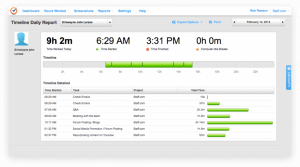
Time Doctor is a good mix between time tracking, employee monitoring and project management. It is a great employee tracking tool as it provides you with detailed information about your employees.
The Time Doctor tracking software records web pages and applications used by your employees. It also enables managers to take desktop screenshots to know what their employees are working on at a given time and reduce the chances of slacking off.
Apart from that, Time Doctor also enables you to do payroll management directly from the tool using PayPal, TransferWise or any alternative payment method. This payment is simply calculated from the hours each employee has worked.
2. Hubstaff
Hubstaff provides similar time tracking features, employee monitoring and project management capabilities. The key difference is that Hubstaff allows you to track time and your employees anywhere. It is a time tracking tool for operating systems like Windows, Mac and Linux along with mobile devices. Hence it is easy to track employees even when they are not available in the office or working remotely.
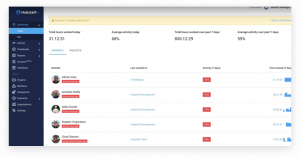
Hubstaff tracks time along with location using a GPS tracker. The GPS tracking system is great for companies where employees are often on the road or working remotely like sales and distribution teams. With a productivity tracker, managers can see where their employees are at that particular moment and how much time they spent on the road.
3. Desk Time

DeskTime is an easy to use time tracking tool with three classic features like employee monitoring, project management and productivity analysis. Apart from that, the tool is designed to assist managers and their teams to understand their unproductive habits by sorting web pages and apps into “Productive” and “Unproductive”.
It doesn’t only track time but also automatically measures your daily productivity and efficiency depending on your categorization of URLs, programs and applications. It simply means, your daily productivity will be high if you spend more time on productive apps. But again, productivity or un-productivity of URLs are based on a user’s position. Hence, DeskTime enables you to build employee groups and manage application productivity individually for each team. So, you can set Facebook and Twitter as productive for your marketing team but unproductive for other teams.
4. ProofHub
ProofHub is a digital project management and time tracking tool with great collaboration capabilities. It has an easy-to-use user interface which makes it easy for teams to get onboard.
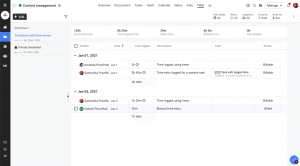
There is an automatic timer to start tracking every hour as soon as you start working on a project. The best thing about ProofHub is that you can make manual entries too. After that, the measured time gets stored in excellent timesheets which can be used to send invoices. Time reports enable you to keep track of employee productivity. It can easily integrate with third-party apps like FreshBooks for ease of billing and invoicing. Apart from that, there are advanced features like online proofing, group chat, custom workflows and more.
5. Timecamp
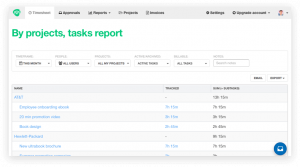
Timecamp is a cloud based time tracking system where work time can be tracked by timers and automatically through the desktop app. The application allows project managers to collaborate, track billable hours and monitor overall productivity. It also enables to create automatic employee payroll and send invoices to customers. Apart from that, it is an employee productivity monitoring tool where you can see if your employees are as productive as you want them to be.
Timecamp is different from other time tracking softwares because it provides seamless integration with more than 50 applications like Asana, Basecamp, Zendesk and more. In that way, it becomes easy to sync and import your existing tasks to Timecamp and start immediate tracking.
6. Hours
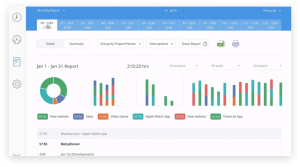
Hours is a time tracking tool with basic time tracking capabilities which are ideal for people who do not want advanced features due to the nature of their business. Hours enables you to keep a running list of timers and quickly switch between tasks.
The time tracking software provides a color-coding system to manage your projects. It is a great way of differentiating between multiple projects by the use of attractive colors. Moreover, the timeline in the app allows you to quickly make updates in your pre-recorded timestamps. For instance, if you started a job at 11:00 but forgot to switch the timer until 11:15, you can update it manually by dragging the timer to 11:00.
7. Toggl
Toggl is a time tracking tool that is extremely easy to use. Simply create a project then create a task within the project and kickstart the timer. Once you are done with a particular task, you can click stop and switch the tasks.
Once the project is completed, you can create an invoice for your client and share it without even leaving the app. Moreover, you can share your time reports in Excel, CSV or PDF to the client.
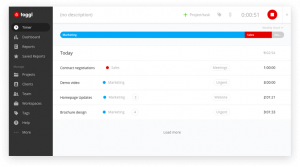
It is easy to set up projects, assign responsibilities and create estimated timelines and budgets for each project. In that way, you can check which of your projects are running overtime and over budget, then plan and manage your resources based on that. Apart from that, they have recently created a new Toggl Android app that can be used with your Toggl account for time tracking and productivity.
8. Tick
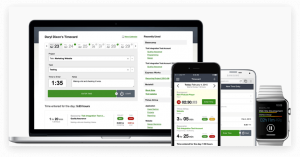
If you have a huge project coming up, Tick is your go to option. It is a project based time tracking software which tracks time against your estimated project timeline and budget. For instance, with every new entry, the application will automatically update how much time is left for the employee to finish a particular task. The tool will also notify you if time is running out and you are going to go above time or budget. If you have any frequent tasks, Ticks also enables you to utilise the same budget and timeline. If you are also looking for billing options, you can integrate Tick with an accounting software to create invoices and efficiently run a payroll system.
9. Rescue Time
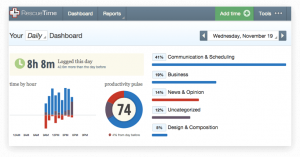
Rescue Time is a time tracking system that only tracks time spent on particular URLs, applications and programs along with overall productivity. It also measures your productivity automatically depending on pre-grouped categories with built-in productivity scores. For instance, Facebook and Twitter will be a distractive URL by default whereas Microsoft Office will count as a productive app based on predefined productivity scores.
Moreover, with the Rescue Time app, you can set your task or project goals and keep a track on your progress. For instance, you can make a list of tasks and a timeline for these tasks. It will keep you on track and make you more efficient.
10. Harvest
Harvest is a tracking tool and expense monitoring software that lets you track time spent on tasks or entire projects. Later, it collects data and builds intuitive reports that make it easy to understand what your employees are doing. These reports will help you make important decisions about your business.
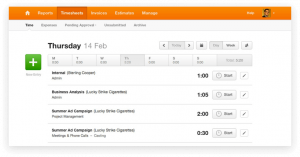
Once the project is completed, the app allows you to send invoices to clients through PayPal or Stripe. In that way, you don’t need to worry about paid invoicing and the payment system. Moreover, if your clients do not pay on the specified date, they will automatically receive reminders from your end.
Wrapping Up
Freelancers and people working on an hourly basis will always require a reliable tool for tracking and sharing billable hours. Covid induced remote work requires a simple and functional time tracking tool. Time tracking softwares gives virtual managers and leaders the ability to gauge individual performance and team performance. This data provides business owners and managers to understand time sensitive operation and efficiently plan the system for the future. What do you think about time tracking software for your business? Let us know in the comments below.




