Raspberry Pi – A $35 Computer is a game changer
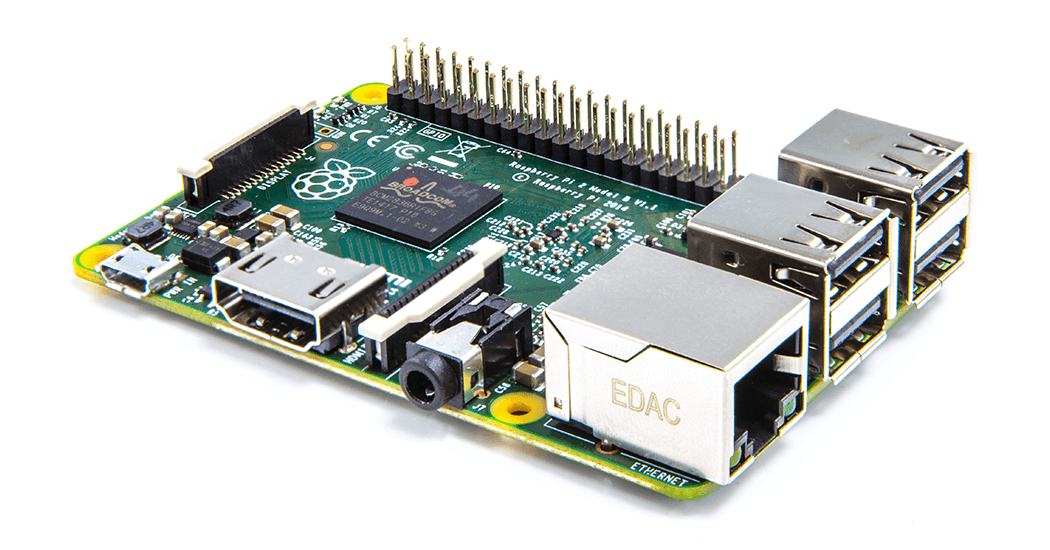
How much does you recent computer cost? If anywhere close to a thousand dollars is your standard answer, then you have been spending a lot on your devices and we would suggest you to know something about a $35 computer which is capable to perform all the tasks which your computer does and it is the cheapest computer we have heard of. Does Raspberry Pi ring a bell? If no, then this piece of write up is only for you.
What is Raspberry Pi?
Raspberry Pi is a tiny, $35 computer, yes you have not mistake $350 for $35. Raspberry Pi hit the markets back in 2011 and the basic intention to introduce these computers was to help students in preparing innovative do-it-yourself projects. Yes now every child, who has it in him could be a genius and budget constraints will not spoil the future of a bright kid and parents could not be more happier than this. As on now, more than 4.5 million Raspberry Pi computers have been sold and the second upgraded version, Raspberry Pi 2 has also been introduced.
Who can use Raspberry Pi?
It is for anyone who is do-it-yourself device maker like students, budding scientists, teachers, only-for- hobby and anyone who likes to utilize the world wide web to learn and explore what is out there to learn. Raspberry Pi has controlled robots, reached the top of the atmosphere in an air balloon and has been part of many projects world over and the makers are happy and their dream is fulfilled. It can be overwhelming for someone new to get accustomed to this device but once you get the know-how of the device, you can be the next genius.
How to use Raspberry Pi?
The most common way to run the Raspberry Pi is by installing Linux distribution Raspbian on the SD cards which is necessary to boot the Raspberry Pi. Raspbian, a version of Debian Linux is sole purpose is to let people use the Raspberry Pi. If you are new to the system and need a little time to get adjusted to the system, then Raspbian is apt for you and with its help you can get accustomed to using Linux OS. If you still think Linux is tough for you to understand, there is a familiar graphical environment which you can use to get used to and it also comes with a web browser.
What do you need to run Raspberry Pi?
- 1 Raspberry Pi B+, bare
- 1 USB mouse
- 1 USB keyboard
- 1 Ethernet cable
- 1 Monitor with HDMI (preferred) or DVI input
- 1 HDMI to DVI adaptor (optional)
- 1 USB cable with micro-USB connector
- 1 8GB MicroSD card with standard SD adapter
Future Potential of Raspberry Pi
Once you are accustomed to the Raspberry Pi, it is very easy to write programs for the Raspberry Pi. You can compile the programs in Python or a similar distribution like Pidora which is specially created for Raspberry Pi and it is Fedora itself. The future of the Pi is bright, one of the main reasons behind this is that it is dirt cheap so that you do not need to be afraid of doing experiments on your computer and breaking it. Whether you want to develop a huge project or just start a simple project, Raspberry Pi is the easiest ways to do so.
With Raspberry Pi being so cheap, there will be competition among the giants for providing do-it-yourself cheap devices otherwise they will soon be out of competition if it is there to stay. It is a little tedious for people who likes to be spoonfed every piece of information, but trust me once you get accustomed to such computers, you will never need a fancy piece yourself and can spend those extra dollars on other things. So, the future of Raspberry Pi looks convincing and we expect the new Raspberry Pi 2 to create wonders for the Pi fans.




