Lutron Caseta Turns On Lights with iPhone Siri!
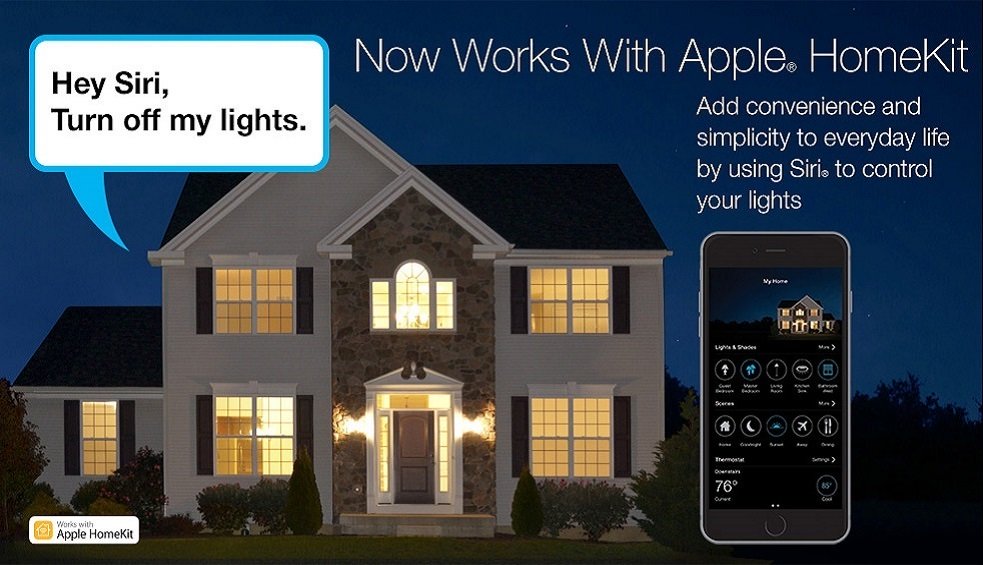
Turn on and off lights without hassle with your own iPhone assistant! Well, this is what Lutron has in store…
Lutron had released their smart home lighting product last year in the form of Caséta Wireless Lighting Starter Kit, which includes some dimmer switches, a handy remote, and a smart bridge that allowed users to control home lighting from their iOS app. Now this app is getting smarter today, with Lutron announcing that their kit can accept Siri commands with Apple’s own HomeKit integration.
Using voice commands through Siri, one can control the lights in the house without having to specifically check around every night. Siri will be able to recognize labels on your lights, so that you can issue commands for specific lights in the kitchen or bedroom too. You can even ask if the lights are on or off in a particular area.
Lutron and Siri go Hand in Hand Together
Lutron’s Caseta can also control in-wall dimmers and plug-in lamp modules and some of the window shades. For operating window-shades, one can instruct Siri to roll-up and honeycomb them.
Those who have already invested in Caseta last year need to replace its Smart Bridge to have it controlled with Siri. What’s more, you can define “Rooms” and “Zones” for controlling the Caseta system to turn the lights or blinders or dimmers of a specific room.
The company representatives also state that it can control thermostats too. You can ask Siri the status of a light or even control the percentage of brightness of a specific set of lights controlled by Caseta. Smart thermostats from Honeywell and Nest can be controlled through the system too.
Lutron Caseta’s Working Process
- The system receives instructions from smartphones connected to the Wi-Fi network and sends them to switches and window shades through the RF protocol via the Lutron Smart Bridge.
- The system supports schedules, and can make your home look occupied
- It can automatically turn on home’s lights when you are near the house through geofencing.
- Reminders will be issued in case a light is left on when you leave the house
Your phone will act as a remote but in rooms where the lights are installed under three-way control, one would have to disconnect the secondary switch to get a Caseta dimmer installed. Mount a remote there and one can even have wall switches for multiple room entry points.
Leveraging Technology without Reinventing the Wheel
Apple has taken its time before entering a new market, and allowed other companies to come up with their own take. Apple has indicated that the connected-home market is huge and mature enough to get into the space, and has exhorted consumers and manufacturers alike to come up with their innovations.
Without reinventing the wheel in this space, Apple has tried to leverage some of the best technology with its Homekit system.
Lutron in Apple Stores
Lutron is selling their starter kit at Apple Stores wherein the Caséta Wireless Lighting Starter Kit is priced at $230, including a single smart bridge, two efficient dimmers, two handy remotes, and two pedestals for handling the remotes. The system is compatible with other dimmable LEDs, halogens, and even incandescent bulbs. Additional plug-in lights or in-wall dimmers are priced at $60 each, while an additional remote control is priced at $15 each. A new bridge on the other hand is priced at $119 (or $200 for the Pro version that can be used with third-party connected-home systems)




