ReBoard App – New Coolest Way to Launch Apps in Your iPhone
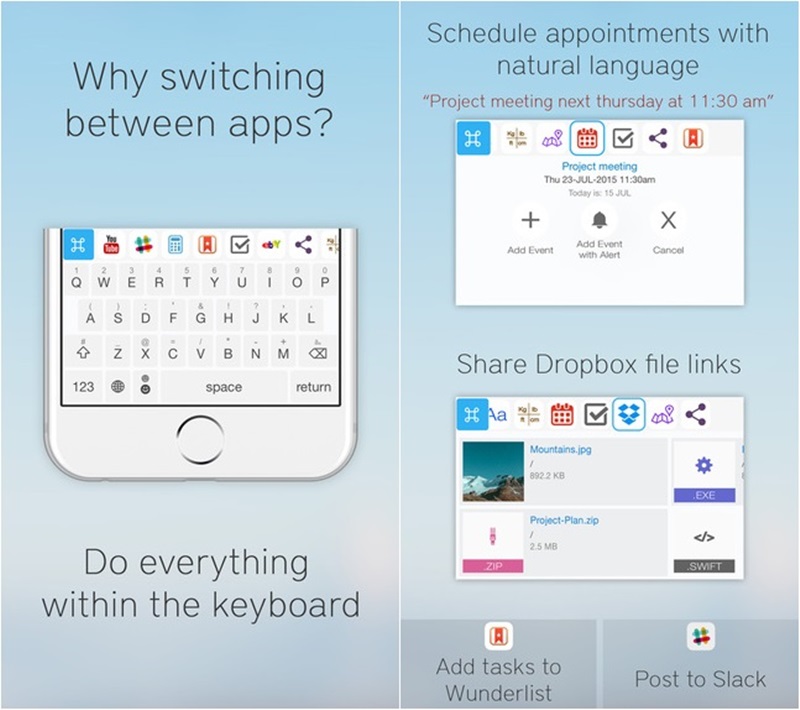
Mobile apps have transformed the digital world. Today’s app stores offers people with a plethora of apps, each serving a different purpose. While these apps make lives easy and entertaining at the same time, the inability to multitask due to the lack of communication between apps has been plaguing people for a while.
Send Data from One App to Another
With so many new features that mobile phones are offering, a feature that allows users to send data from one app to another has been much sought after. ReBoard App works as a third-party keyboard that enables users to do tasks from within the keyboard itself. It features a plethora of links to other services like Calendar and Dropbox, allowing people to easily transfer data between apps.
The Command Function
ReBoard App has a special command function that gives users the freedom to instantly get access to a menu. Through this, users can perform 18 powerful actions, from basic calculations, searching the Internet, creating reminders, looking up Wikipedia to opening maps, chatting on Slack, viewing videos on YouTube, turning on the music library and a lot more. Users can also directly add calendar events, link Dropbox files and add tasks to Wunderlist.
Multifunctional Keyboard
ReBoard App enables users to do everything within the keyboard, without having to actually switch from one app to another.
- Through the keyboard, users can perform a variety of activities.
- The spacebar functions like a trackpad that can be used for scrolling through a piece of text. Users can drag their fingers across the spacebar to control the cursor.
- The quick hide feature allows users to swipe down anywhere on the keyboard to hide an app and free the screen space.
- Suggested variations allow users to view synonyms or related words to the suggested word.
- The delete button can remove words with a simple upward swipe.
- The predictive text feature helps users to search faster and find results quicker.
- The translator allows for easy translation between languages.
- Users can share content from the ReBoard App with their friends or on their social networking profile.
- Through DropBox, users can instantly send links to documents that are stored in the cloud.
- Users can carry out fast and intuitive typing by simply swiping on a key to type its alternative character.
- Predictive Emoji feature continuously analyzes regularly typed text and predicts which one the user would need. Users can also view all the predicted Emojis at one place and choose the one they require instantaneously.
Available on iOS
ReBoard App is currently available for iOS users and can be downloaded from the Apple store for a meager $1.99. For an extra cost of $0.99, users can also choose from an assortment of 11 colourful themes that make the entire ReBoard App experience more delightful.
Helps Save Time
ReBoard App allows users to carry out a multitude of tasks from the keyboard itself, thereby being a great time saver. Instead of switching between apps in order to view or share content, users can directly open other apps from the keyboard itself. Now scheduling appointments while chatting with a colleague on WhatsApp or searching for content on the Internet while surfing Facebook can be done without having to double click the home button and opening the other app; ReBoard App allows users to do more with less!




