Pinterest Adds Buy button – making shopping even more Pinteresting!
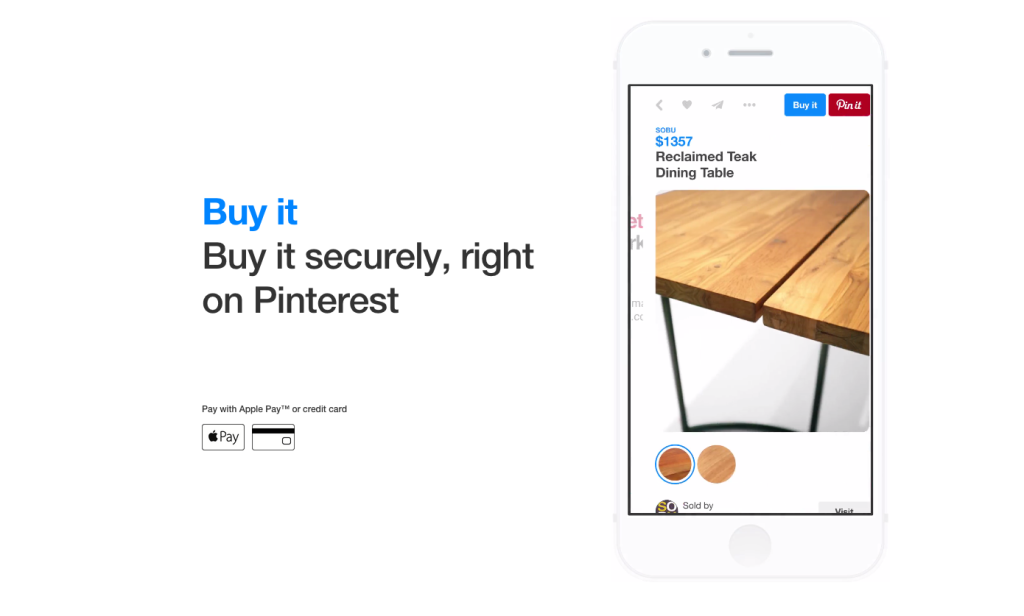
It was recently announced during a media event at the Pinterest headquarters in San Francisco, that you can now buy things directly from Pinterest. Soon enough, you will get to see blue ‘Buy it’ buttons right next to certain ‘buyable’ pins. Once you click the blue button, more product images will appear and also the option to check-out using Apple Pay or your own credit card. It is said that later this month, the blue ‘Buy it’ button will roll out with innumerable products from partners like Macy’s, Nieman Marcus, Nodstrom, and local boutiques on iPhones and iPads.
Pinterest discovered that people want to buy things on their site and since 85% of users of Pinterest were doing it from their phones, the team decided to center all its focus on making buying experiences specifically for phones and as mobile-friendly as possible. Users have long been buying products from Pinterest by following a link to specific retailer’s website. However, with the blue button coming right on Pinterest itself makes the process much easier and would by and large ensure completion of the purchasing process. Another really nice thing about Pinterest shopping is that it won’t collect a fee from retailers for creating buyable pins, nor will users be charged any more than the normal price that they would have to pay on the retailers’ site.
Here is how Pinterest shopping is going to work
- Search for the Blue Pins: Once you spot a Pin with a blue price, you know that you can buy the product right from the app itself. If there is anything specific you have in your mind to buy, use the price filter to get just the right Pin.
- Find the right size and colour: Within the Pin itself, you can find just the size or colour you want. You don’t quite like the green tent, then maybe you should check out the blue one instead. Just swipe away, get to pick your favourite, click the blue button and the merchant will ship the product.
- Place your order with Apple Pay: Once you’ve got what you want and are ready to check out, click the Buy it button and pay with either Apple Pay or a credit card. It’s that simple and moreover, it’s secure.
With the first purchase you make, your personal info is saved and you won’t have the hassles of thumbing it in again the next time you want to buy something.
Another thing that is really nice is that no one gets to store your credit card info – not Pinterest, neither the retailer. Pinterest is working with Payment processors who have been protecting people’s information for years. Even when you pay with Apple Pay, it uses a device specific account number instead of your actual credit card number. So neither your device nor Apple Pay sends the actual credit card details to the seller.
If you’re in the U.S., you’ll see buyable Pins on your iPhone or iPad in just a few weeks and if you’re on Android, you’ll see them in future releases. Whatever it is, happy Pinterest shopping is going to rock!




