Now Censor Private Stuff From Your Pictures Using Redacted App
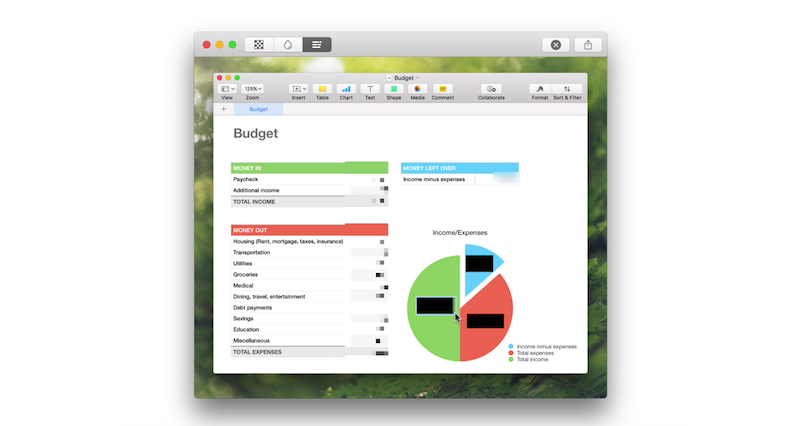
With the advent of smartphones, we have been clicking a lot of pictures. There are people whose day starts with clicking a picture. The picture could be of anything. It could be a school related picture, or a work related document, or simply a picture of you from your daily life. But with so many pictures from our personal lives out there, maintaining privacy can often become difficult.
Censors Or Edits Information.
It is pretty evident that social media platforms get in the way of our personal lives. So it is very important to save our pictures from any harm. Redact helps you do that. Redact itself means to censor or edit. This app censors or edits information from your pictures that you don’t wish to share with others.
Quick & Easy.
It becomes quick and easy to redact parts of an image with the help of Redact. You can hide sensitive details of an image by simply clicking and dragging. You can redact an image in three different ways:
• Pixelate
• Blur
• Black bar
Sharing.
There are simple and easy steps to doing this. You can quickly import an image into Redacted App. Or you could simply paste an image to get going. You can share it on Facebook, Twitter, and other apps once you are done. This can be done with the app’s share menu or simply copy the image out of Redacted.
New Things With Version 1.1
With the new version, you can do the following things:
- It enables faster editing. So dragging redactions should be becomes easy and flows smoothly.
- There is now photo editing extension, using which photos can be redacted directly from Photos.app. This makes editing more convenient.
- There is more intense pixelation and blurring. This allows things to be extra hidden.
- You can already paste photos directly into Redacted. Then there is the paste button that appears all the time to inform you that.
- Using Redacted makes sharing easier and quicker now.
- In order to delete a redaction you can long press it. You now have to long press 25% less time to do it.
- You can add Dutch localization.
- Along with the Dutch localization, you can also add Russian localization.
Available On Apple Story.
Redacted only works with pictures currently. It doesn’t allow editing or censoring PDFs yet. The app can be found on the Apple Store for $1.99

Keval Padia is the founder & CEO of Nimblechapps, a fast-growing mobile app development company. The current innovation and updates of the field lures him to express his views and thoughts on certain topics.




