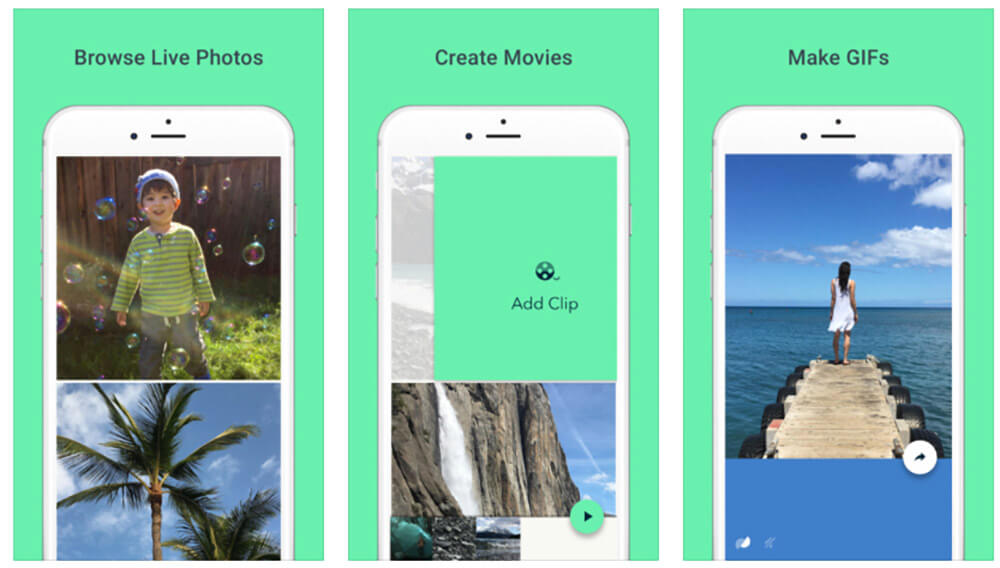Motion Stills App Now Featuring Live Photos and Video Stabilization
The latest App from Google stabilizes the background of the image so that only the motion at the center of the frame is captured. All the blurry Live Photos are transformed into smooth clips that are much more compelling. The video stabilization technology freezes the background into a still photo or creates sweeping cinematic pans that produce incredible photos.
With the help of Motion stills app, you can edit any image into stable images with a minimal shake, and then convert them into easily shareable GIFs or movie files which can then be shared via messaging or on social media. Thus it is quite convenient to bring still photos to life by capturing the moments just before and after the shutter button is pushed.
Working Design
The approach of Motion Stills App gives optimal start and end points, and also discards blurry frames. Once a clip is created then you can save it as a GIF or a video clip to make it easier to share on social media. The app is designed with an impressive bit of engineering from Google’s research team as it is pioneered with stabilizing hundreds of millions of videos from photo bursts.
The algorithm uses linear programming to compute a virtual camera path that is optimized yielding a still background or creating cinematic pans to remove shakiness. The app gives 40x speedup by using techniques such as temporal subsampling, decoupling of motion parameters, and using the linear solver, GLOP. To conserve storage, it also uses computing low-resolution warp textures to perform real-time GPU rendering.
Interesting Features of Motion Stills
- Motion stills provide an immersive stream experience that makes your clips fun to watch and share.
- It combines multiple clips into a movie montage where no Internet connection is needed.
- The app has advanced stabilization and rendering capabilities.
- All the Live Photos are saved as looping GIFs, and it can be shared directly using your favorite messaging app or on Instagram.
- Motion stills use algorithm linear programming to compute a virtual camera path that is optimized to recast videos.
- For speedup techniques such as temporal subsampling, decoupling of motion parameters are used.
- It has an advanced feature that removes blurry frames and attempts to crop out moments where you are putting your phone back into your pocket.
- With optimal starting and ending points it even works offline.
Making it Loop
With loop optimization feature it brings out the best in your captures. It helps to separate the background from the rest of the scene and elements foreground significant portions of the video.
It motions vectors into foreground and background in a temporally consistent manner. The use of a cascade of motion models, moving out motion estimation from simple to more complex models has been easier with the help of Motion stills app.
How to Buy it?
It is a free download for iOS 9 and it works with iPhone, iPad, and iPod Touch. Google will also be releasing a Motion Stills app for Android.
Conclusion
Motion Stills manages to tackle both the issues considering extremely lightweight way and it doesn’t require an Internet connection or login of any kind. Additionally, it gives you a reason to go back to all the Live Photos you’ve previously shot and give them a second look.
From fun family moments to exciting adventures with friends Motion Stills is an on-device experience. With a lot of other similar apps in the market, Google Motion Stills is the perfect workaround.