Manage your email clutter with Unsubscriber app
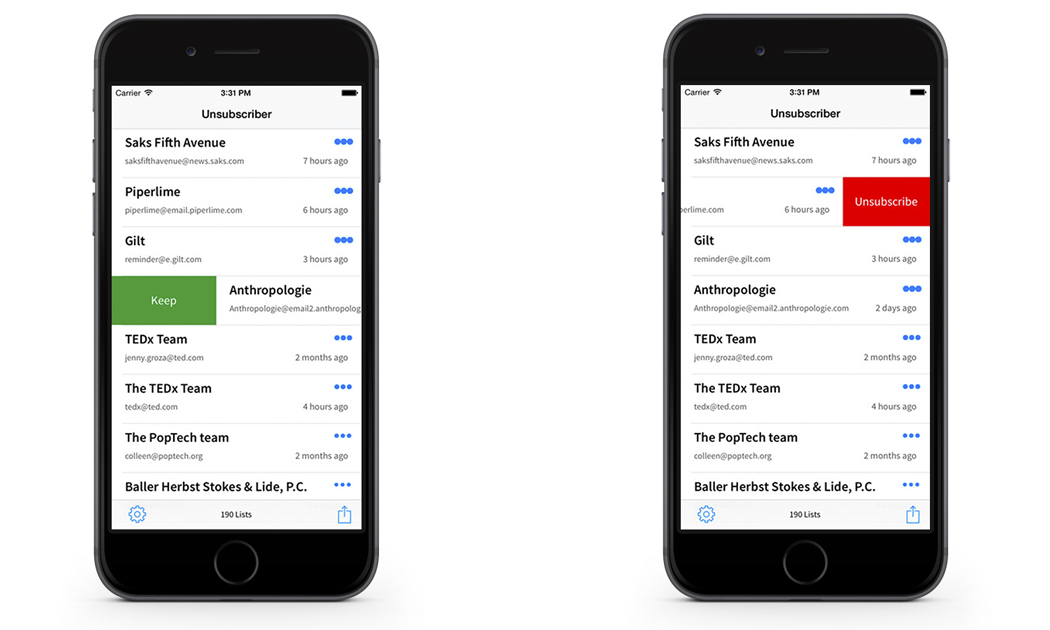
Do you have the count for exactly how many promotional mails you receive on a regular day? Marketers have gone all aggressive in the past few years and it is difficult to get rid of spammy mails and have to manually unsubscribe from email lists. Google, In spite of making so many improvements and filters for marketers, still you get unwanted mails from people who you were never going to contact or from the people who are not even remotely related to your field.
There is some good news for people who hate this ordeal in the name of the app “Unsubscriber”. Yes, that is the name of the app which solves your problem of unfollowing subscriptions.
What is Unsubscriber app?
Unsubscriber is an app to lighten your email load and it allows you to easily unsubscribe from hundreds of unwanted email lists and newsletters which are not even related to your field of work. All you need to do is to swipe. Yes, the app shows you an email and you just need to swipe left to unsubscribe from that list and swipe right to keep your subscription. What more you can do with this app is to remove all those unsubscribed mails with just a single click. This helps you to save a lot of space and you can efficiently search a contact or an email thread with ease.
What are the features of Unsubscriber?
The list of features is quite long and varies depending on the type of user you are, though we will mention a few of those common features useful to each and every user.
- Unsubscribe from unwanted email lists from your mobile device.
- It is secure. No one has an access to your email account.
- It syncs easily with Gmail or Gmail Apps account.
- It is extremely easy to use.
- It has a two factor authentication for extra security.
Unsubcriber App Specifications
The App is available for free to download on the App Store. The only main requirement is of iOS 7.1 or later. The Unsubscriber is compatible with iPhone, iPad and iPod touch. It has also been optimised for iPhone 5 and later, so hard luck for iPhone 4 and iPhone 4S users.
There have been many app similar to these which were launched before Unsubscriber app but the problem was that those apps only filtered the Gmail app. So, what happened with that was that you were not unsubscribed from an email list, but just temporarily filtered out from the Gmail app, which made no sense at all because when you access that account from another device you will see those emails again.
There is one more app similar to this is called Unroll me. With that app, it was possible to unsubscribe with just a single click. Along with that, there was one feature which allowed to combine all those subscriptions into one list, so that you get an idea that which lists you have subscribed. It gives you a reminder everyday at the same time so that your emails never suffer. Mailstorm is one more app on this list.
There are many reviews about this app along with some exceptions too. Like some of the users think that the app is too slow and they get a message displaying that “Gmail is too slow” and hence we are not able to unsubscribe from the lists. The users thought that it would have been easier to manually unsubscribe from the email lists during those times. So, there are still some parts that needs to be looked at. Let’s see whether the makers of Unsubscriber comes with a revamped version of the app free from such minor bugs, other than that the app is very useful for professionals and home users alike.




