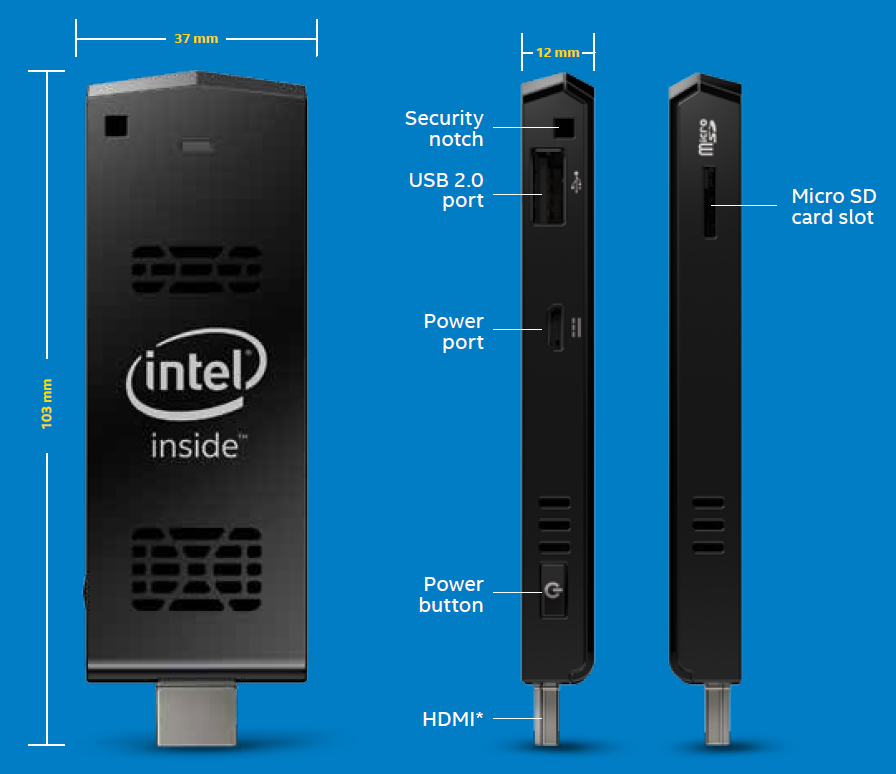Intel Compute Stick – The Efficient Mini Computer that is Faster than Ever!

A year after the original Compute Stick was launched, Intel has now announced the 2nd-gen Compute Stick with multiple enhancements. The new Compute Stick fits is now a much powerful PC that is set in a black enclosure, and can adjust to a second USB port too. Intel is offering Atom, Core M3 and Core M5 versions for processors even though the lowest version can house a complete iTunes media server.
Intel Compute Stick works well for casual Web surfing and even for complete HD media streaming. But with minimal storage onboard, it is difficult to install apps and download HD movies. It is an efficient computer for every pocket, and fine for many for sending emails, exploring social media and watch movies.
The Intel Compute Stick is smaller overall than Apple TV Siri Remote but powerful enough to run Windows 10 apps. It’s HDMI connector can get the Compute Stick to plug in directly to any HDTV while its wireless and USB connections can get it connected to external storage devices too.
The Power Inside
The Intel Compute Stick has one USB 3.0 and one USB 2.0 port along with Wi-Fi support. It also boasts of a reasonable 2GB of RAM and 32GB of memory which can be expanded with the help of SDXC cards up to 128GB. The Atom processor is now Cherry Trail, although entry level sticks were available for a cheaper $100 to $120 online. The new ones are pricier than the entrants.
The powerful versions Intel Core M3 and M5 processors will include Bluetooth 4.2 with a different power port and each version will sport 4GB of RAM with 64GB of onboard storage too.
The 10 Biggest Differentiators of Intel Compute Stick
- Nearly every monitor, television, and projectors with HDMI inputs can become Windows 10 desktop computers with the help of Intel’s $159 Compute Stick.
- A full-featured Windows-powered desktop computer on any monitor is now a reality.
- Converting a TV or a projector for Web surfing, video streaming, and social media is now possible with a handy Intel compute stick.
- The design is slicker, with matte finish and varied rounded edges while the Atom version has an enhanced version called Cherry Trail.
- To connect a keyboard or mouse, one can opt for wired versions or Bluetooth . With wires, it can be a bit unwieldy though.
- An iOS/Android app is offered too called Intel Remote Keyboard that allows the addition of on-screen keyboard and touchpad to any mobile gadget.
- The newer CPU in the Intel Compute Stick 2016 version performs sluggishly just like its predecessor but it does perform efficiently the tasks that it sets out to do.
- Since Windows 10 is optimized for low-end computers, it is helpful that these sticks will not be annoying to use in any way.
- It does work seamlessly with video streaming services once it gets started.
- Basic gaming is not out of question but the less storage will work as a deterrent for any user trying to load high resolution games. To try a larger game, one can take advantage of the microSD card slot and push it to 128GB for getting the big games going.
To Conclude,
The prices for the Intel Compute Stick will be going steady at $159 for the lower version while the higher versions are priced at $399 and $499 which is pricey going by market standards. The Asus Chromebit is faster than the new Intel Compute Stick. But for more capabilities, one would have to invest on sticks that boast of Intel’s Core M processors that are going to be launched later this year.
One can deem the stick to be an efficient Web-browsing machine especially for casual or travel use and also to convert some monitors into full-fledged PCs. The price might work as a deterrent for many though.