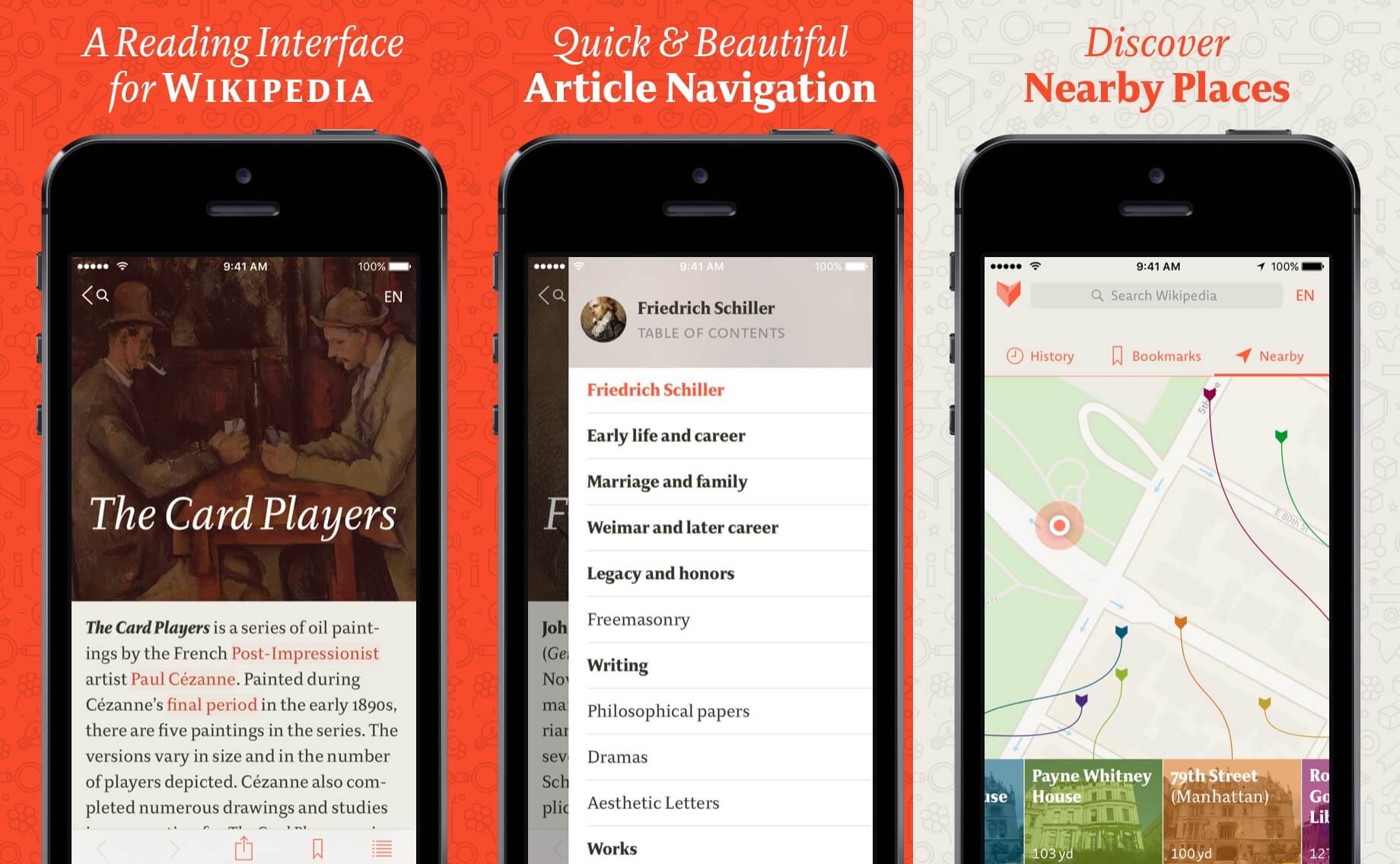Viki App – Experience Wikipedia in a Spectacular iOS platform
Viki is the mobile app for experiencing Wikipedia on the iOS platform. Priced at $0.99 and invented by Raureif, here is new way to read information from the site on the go. With the site embedded in a gorgeous interface to interact with great snippets of information, Viki presents Wikipedia in a new light just like Inquire and Wikiweb.
For the Keen Learners
And with the iPhone, one can now have world knowledge at one’s fingertips. The official Wikipedia app is a fine app in itself but since it has a black and white layout, it might become monotonous to read from.
Visually, Viki includes a simple and clean interface but with a spectacular design as it relies on minimalism to present content. The off-white background color blended with the serif font makes it very easy to read on Wikipedia. The fast and responsive app delivers the goods instantly without any lag. A good design and smart typography helps to elevate Viki to a better than app than its counterparts.
The New Wiki Approach
One will witness the Map view on opening the app wherein one can enter their current location for knowing the nearest places of interest with attached articles. There is a surrounding radius for showing the points of interest. It directs to the relevant Wikipedia article and with the scrollable ribbon interface, one wouldn’t lose track. One might even steer away from present location, so to get back to your location, one just has to change the search location.
The app also boasts of powerful search functionality which is powered by full-text search and rich article previews, so the results might load slower and a huge list of search results would be rendered for your inquiry. In fact, even if you find what you were searching for, there is enough content that you might want to check out later.
The app supports both portrait and landscape orientations and even supports VoiceOver functionality. Additionally, the app boasts of VLC integration that could play Wikipedia’s esoteric media file formats easily.
Reading Articles on the Viki App
- One just has to tap on the article in Viki to start reading.
- The layout is stunning, as it includes a large photo and a topic name beneath it.
- One can expand on the picture too. The article displays the basic introductions, sidebar info, and body text, complete with hyperlinks and footnotes.
- With the Smart Layout, and its advanced layout optimizations, one can set the article form for best readability and looks.
- To access table of contents on longer articles, the bottom right corner needs to be accessed with toolbars available too.
- Images can be tapped to explore on a full screen mode, and a dark transparent background.
- Tap on the article to read the same in a different language on the topmost corner.
- The content is flexible enough to work for readers and can suit any taste too.
- To read something to save for later, one can use the bookmark button.
- The Share button can help users share the article, to other apps. One can even edit the Wikipedia page in Safari for making the required changes.
The Apple Watch Support
Viki is also available for the Apple Watch. With the app, one can explore features like Nearby Places, Voice Search, Handoff and bookmarking. All the features contribute in making the app a worthy one for the smartwatch.
So even if you are just exploring your own city or some other city with an Apple Watch, or just reading content sourced from Wikipedia, this is a handy app that has a great design, good integration with other apps and renders beautiful experience for the iOS platform.

Keval Padia is the founder & CEO of Nimblechapps, a fast-growing mobile app development company. The current innovation and updates of the field lures him to express his views and thoughts on certain topics.