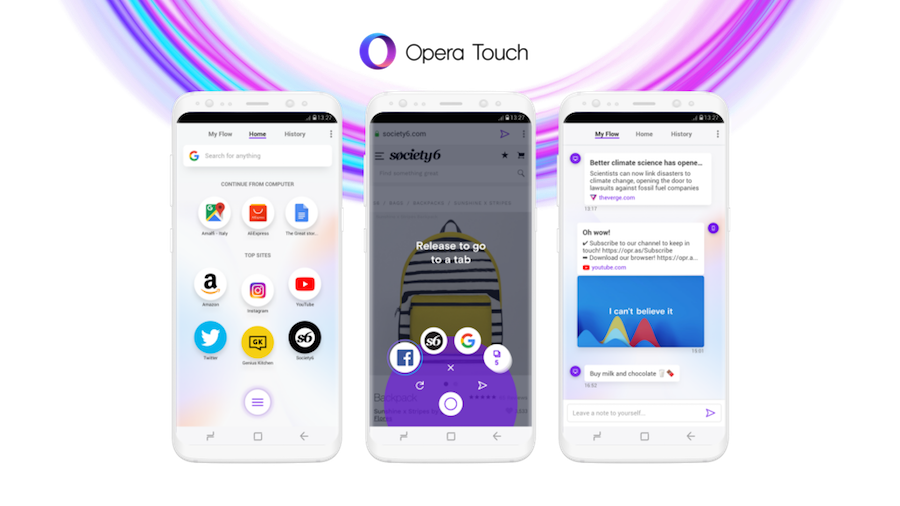Opera Touch: A Mobile Browser Focusing on User’s Comfort
This week Opera released a new Android web browser. With this new release, Opera has made some smart changes to the interface. This will make Opera easier to use than other mobile browsers. It’s called the Opera Touch. The interface of the new Opera touch is designed around one-handed use. Opera Touch has been slightly inspired by Opera’s experimental desktop browser called Neon. It packs it into a highly usable package for Android. There is also an iOS version coming soon.
It’s not that Opera reinvents the wheel with the Touch. But it has been designed with the idea of the user’s comfort. This starts with small touches. This includes placing the tab switcher and access to your bookmarks at the bottom of the page. This way you never have to do some finger gymnastics to reach the top of your screen again. Safari users are surely quite familiar with having access to these features at the bottom of the screen. But it has been absent on the main Android browsers.
To use it on the go
Opera Touch is made to be used on the go. It features a faster web search and is the perfect companion for your Opera PC browser. The browser is instantly ready to search when you start. You just have to start typing, scan a QR code or use voice search.
Exploring the web with one hand
Unlike other mobile browsers, Opera Touch is designed to allow you to explore the web using just one hand. The Fast Action Button is always available on your browser screen. This provides you direct access to the instant search. You can also swipe the button up to get to recent tabs, and the browser navigation. All the mobile browsers place their buttons on the stop of the screen. This way it forces you to reach up to it or to reposition your hand in order to change anything.
Merging Touch with the PC browser
Opera Touch is the perfect companion for your Opera PC browser. You can use Opera Touch with your Opera Browser for PCs to get seamless web browsing across your devices. This way connecting with your devices becomes much more easier. You just have to start the Opera PC browser, scan a QR code with Opera Touch. It doesn’t require login, passwords, or accounts.
Now you can easily push websites from your phone to your desktop. You can also do it the other way round, as long as you are using Opera on both the platforms. Some of it will actually happen automatically. There will be a “continue from computer” option that will pop up the time you open a new tab on mobile. But if you don’t want that to happen automatically and want to make sure the site transfers, you can simply just send it to a feature called “Flow.” You can now add images, links, videos, and notes to yourself to your Flow and the other devices will immediately see them. You can access them on your other devices. The best part about this is that the Flow is encrypted, private, and kept to yourself.
Chrome following the similar fashion
Chrome already changed to a similar tab syncing feature, which is not that great because it’s not very easy to use. So it has already made that change. But Chrome is now in the process of bringing down the navigation bar to the bottom of the screen, so you can easily reach it while just using one hand to hold the phone and navigate too.
Opera Neon
Last year, in the month of January, Opera released a new browser named Neon, which was supposed to be an experimental one. But even after a year there have been no updates to it. But still it was a good experiment. But Opera does on an interval of every few months because it is anyway not too much involved in the competitive space for the browser anymore. But it is definitely a good way to bring updates or experiment or try out new interfaces from time to time in order to still be visible and get attention.
Opera is working on an iOS version
This is what Opera does now. From time to time, it keeps on releasing ideas for what a browser could be like with all the new changes. There are times when these changes are good, but then there are times when these aren’t very great. Also, it’s not clear if any of these changes have made any impact as such. Opera Touch is only available on Android currently. But an iOS version of Opera Touch is still under development. It plans to continue development of the existing browser.

Dhruvil is a Writer & Marketeer for Nimblechapps, joined in December 2014, based out of Sydney, Australia. He has worked briefly as a Branding and Digital Marketing Manager before moving to Australia. At Nimblechapps, he worked on Social Media Marketing, Branding, Email Marketing and Blogging. Dhruvil studies Business at University of Western Sydney, and also handles Operations for the company in Australia.