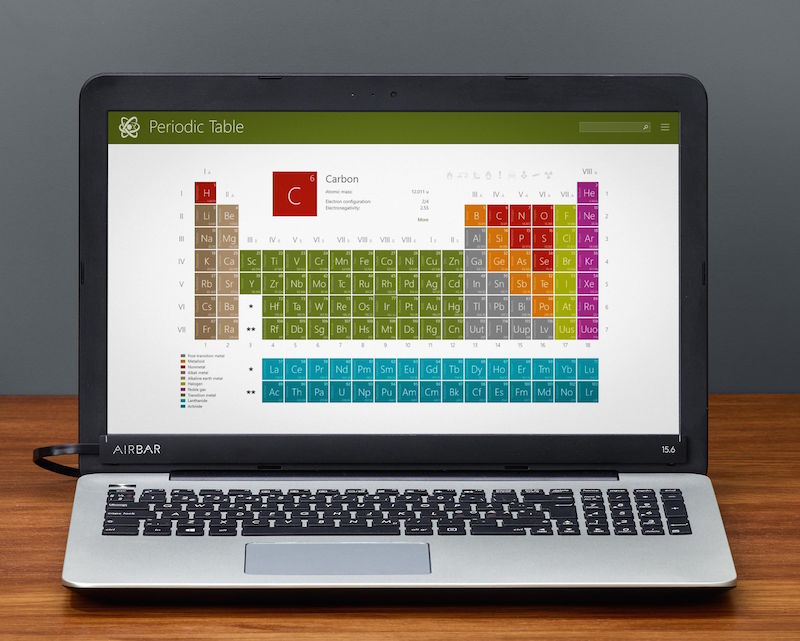AirBar – Now Touch without a Touchscreen
A lot of laptops these days come with a touchscreen, but what if the one that you have or the one you want doesn’t have a touchscreen. For that, you have Neonode AirBar which is an innovative device that adds touchscreen capabilities to nearly any laptop. On Wednesday, AirBar showcased a prototype “Plug-and-touch” USB device that could turn Apple’s 13-inch MacBook Air into a touchscreen laptop. It accomplished this feat through infrared lights, sensors, and other proprietary technology. The prototype AirBar is surprisingly intuitive on the MacBook Air.
A Thin, Black Stick
The AirBar is just a sleek, thin, black stick that when plugged into your laptop, turns its screen into a touchscreen. The AirBar comes in three sizes- 13.3-inch, 14-inch, and 15.6-inch options. You can choose the one that fits your display perfectly. The AirBar easily sits unnoticeably on against the bezel beneath the screen of your laptop. It works by sending up a light field that your fingers break by swiping and tapping.
There is 9.5-inch USB cable that extends from the right side of the AirBar to attach to your laptop. You can’t detach the cord from the bar, so if you damage it, you’ll have to buy a new AirBar.
Easy to Use
- Use Windows gestures: Using it with your notebook, you can pinch, swipe, zoom and scroll away.
- Plug and touch: To get the AirBar started, all you have to do is attach the notebook with the magnetic strip and plug in the USB port.
- Touch without touchscreen: It is easy to use and won’t use the battery for your laptop. Make your display touchscreen, without glare and battery drain.
- Works with anything: After plugging it in, you can use your fingers, a brush, gloves or whatever and the AirBar will still work.
Easy to Install
The installation process of the AirBar includes putting a few magnets on the laptop hold it in its place. After doing this, all you have to do is plug it into a USB port. The AirBar then emits a light field over the display of your laptop. Now you can use it by touching the screen for navigation, scrolling, and pinch-to-zoom. You can also use a physical object like a stylus or a paintbrush to handle input.
How does AirBar work?
https://www.youtube.com/watch?v=qWjrTMLRvBM
It gives out an invisible light field on the surface of your display that makes it possible to touch the screen and interact with gestures. Neonode’s z Force AIR technology is the reason behind this. The reason you can use anything to touch is that the light field reacts to any disturbance.
Don’t worry about forgetting to detach the AirBar. Using its laser technology, the AirBar lets out loud beeps when it detects your hand is at the top of the screen to shut the lid. It is more than enough to remind you to remove the device before closing your notebook. But it can send those alerts only when the computer is on.
Available in March
It will be available for purchase from March onwards on Amazon at a price of $99. Right now, there is only size available for the Apple laptop, but the company is planning to expand the line of AirBar with more sizes that can accommodate more computers.
The Bottom Line
It isn’t really necessary to have a touch display on your notebook, but it feels good to have one. The AirBar is a simple and affordable option.

Dhruvil is a Writer & Marketeer for Nimblechapps, joined in December 2014, based out of Sydney, Australia. He has worked briefly as a Branding and Digital Marketing Manager before moving to Australia. At Nimblechapps, he worked on Social Media Marketing, Branding, Email Marketing and Blogging. Dhruvil studies Business at University of Western Sydney, and also handles Operations for the company in Australia.